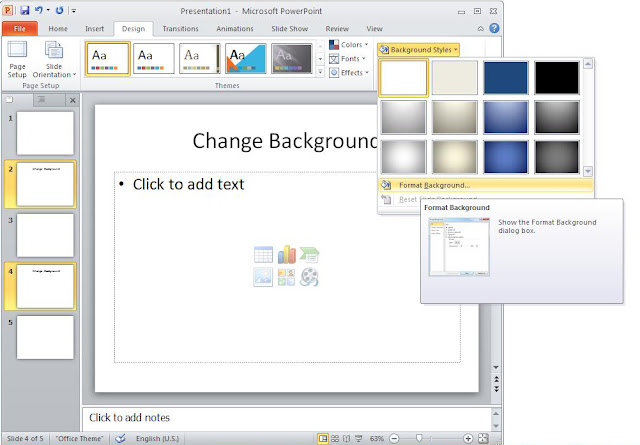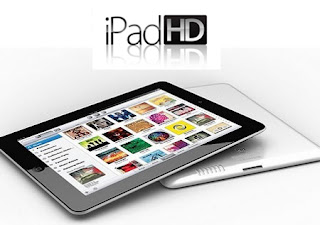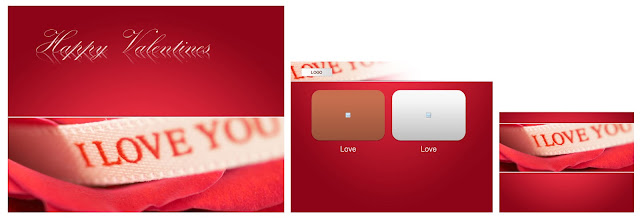Method 1: FlashPaper
FlashPaper is a tool from Adobe. Documents printed to FlashPaper can be printed as Adobe Flash or Adobe Portable Document Format (PDF) files.
FlashPaper integrates seamlessly with Microsoft Office applications by adding a FlashPaper menu and FlashPaper toolbar buttons to Microsoft Word, PowerPoint, and Excel. The FlashPaper toolbar buttons let you create FlashPaper documents with a single click.
Step 1: Open the document you want to convert.
Step 2: Click the Convert current document to FLash toolbar button to convert the document to a FlashPaper SWF file.
FlashPaper in PowerPoint 2010
FlashPaper is compatible with Microsoft Office. Besides PowerPoint 2010, you can also convert Word to SWF and convert Excel to SWF.
Method 2: PowerPoint to Swf Converter 3000
If you wanna batch convert powerpoint to swf files, PowerPoint to Swf Converter 3000 is a good helper. It can preserve original layout, text, images of your powerpoint files.
You can also convert PowerPoint to other formats: