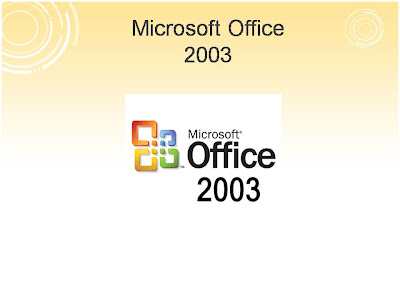Did you spend an unforgettable morning just now?
Please wake up!
Today is April Fools' Day!
It's never too late to fight back at any time on this special day!
Besides the old pranks, open your mind and collect more funny joks!
Share PowerPoint Templates, PowerPoint Backgrounds, PowerPoint to Video Converters, PowerPoint to DVD Converters, How to Play PowerPoint on popular mobile electronic devices, Tablets and MobilePhones Lastest News
Thursday, March 31, 2011
How to View PowerPoint Presentation on iPad2
 After launching on March 11th, iPad 2 keeps being sold out in many countries.
After launching on March 11th, iPad 2 keeps being sold out in many countries.The second generation of iPad has been improved in some technical features, such as processor, memory and some parts of appearance.
Business men still foucs on working with iPad 2. More and more users are considering how to show powerpoint presentation on iPad 2 to their friends.
There are several ways I collected.
- Export PowerPoint slides as images
But in this way, you will loss the fan which animations in original presentation can bring to you.
Just like the second method, View PDF file is another solution we can try to solve the problem. And it still has the disadvantage that PDF file is static.
- View PowerPoint with iWork
Choose your best choice and enjoy your iPad life.
Related Articles:
Tuesday, March 29, 2011
How to Insert Local Video into PowerPoint 2010, 2007, 2003?
Microsoft Office has been updated to the version 2010. It contains more advanced functions. But some old version fans still stick to working with version 2007 and 2003.
Today, I’m going to talk about the steps of inserting video into all the popular PowerPoint version.
- For PowerPoint 2010
Tips:
1. Video format Office 2010 allows: Windows media files (asf, wmv), Windows video file (avi), QuickTime movie file, MP4 video, MPEG, MPEG-2 TS and Adobe Flash.
2. Keeping your movie in the same folder with PowerPoint
3.After clicking the video you want to insert, an alert box pops up asking "How do you want the movie to start in the slid show?" To play the movie automatically, click automatically. To start your movie by clicking the mouse, click When Clicked.
4.Right clicking on the embedded video gives many formatting and editing options. You can preview the video by clicking on ‘Preview’. The mini toolbar for sizing and positioning the video (seen above the right click context menu in the screenshot below) gives easy one click access to many settings like length, width of the video frame, adding subtitle text, bringing the video forward or backward, cropping and rotation.
5.You can chop the embedded video with desired start and end times. Right click on the video and choose ‘Trim Video…’ to cut the video by dragging the sliders in the timebar of the video or by manually entering the start and end times. The video will play for the set duration and from the set start time when you give the presentation.
6.Other Video Formatting features are Preview of video with the formatting before saving them, adding a bookmark to desired points in the video, setting fade options like duration and timein/timeout, Start on Click, Full Screen mode, Hide While Not Playing, Loop Until Stopped, Rewind after Playing, Show Media Controls etc. These Powerful Video editing and formatting tools can be accessed from the “Video Tools” ribbon as shown in the images below.
- For PowerPoint 2007
Tips:
1. Video format Office 2007 allows: AVI, MPEG and WMV
2. Keeping your movie in the same folder with PowerPoint
3.After clicking the video you want to insert, an alert box pops up asking "How do you want the movie to start in the slid show?" To play the movie automatically, click automatically. To start your movie by clicking the mouse, click When Clicked.
4.PowerPoint 2007 only has two control options of video: play or stop. So you can't select the playing time freely.
5.Videos clips appears on the slide as objects represented by icons that you can size and move to meet your needs.
- For PowerPoint 2003
Tips:
1. Video format Office 2007 allows: AVI, ASF, RAM/RA, MPEG, MOV and QT
2.You can edit the video size :under Video Tools, on the Format tab, in the Video Styles group, click Video Shape.
3.With the Trim Video feature, you can trim the beginning and end of your video clip.
Cloud Computing in Microsoft Office 365 Cloud Platform including Powerpoint, Word and Excel Applications
The storm of Cloud Computing is coming this year.
“Cloud computing refers to the provision of computational resources on demand via a computer network.”
——Wikipedia
It sounds abstract. Actually, “The Cloud” in Cloud Computing is a large server which provides internet services. For example, when a user accesses to the cloud, he can works with office software online, instead of downloading applications to his local computer. All of the data and documents will be saved in “The Cloud”, and he doesn’t need to worry about lossing important files or forgetting carrying them with him.
Typical cloud computing providers deliver common business applications online that are accessed from another Web service or software like a Web browser, while the software and data are stored on servers.
Cloud Computing is the development tendency of Internet. Microsoft has announced Office 365 Cloud Platform and its features are really attractive.
There are four services in Office 365——Office Professional Plus, Exchange Online, SharePoint Online and Lync Online.
With Office Prefessional Plus, we can get the latest version of the Office applications and access our documents, emaill and calendars from virtually any device by connecting with cloud server. And we will review or make edits to documents directly from a browser. So, no more office sofeware needs to be installed in our local computer and more storage space will be saved.
It’s perfect for me that I may instantly share slideshows, across town or around the world with PowerPoint Broadcast Slide Show and I can create presentations that are as brilliant to watch as they are easy to create with new video and photo editing tools in PowerPoint.
It’s more convinient to share documents and insights with colleagues, partners and customers by creating sites with SharePoint Online.
Microsoft Exchange Online is designed for organizations who want to get the benefits of cloud-based email without sacrificing the business-class capabilities that Exchange Server has been providing for decades.
Lync Online provides intuitive communications capabilities across presence, instant messaging, audio/video calling and a rich online meeting experience including PC-audio, video and web conferencing.
Are you dreaming of the situation when you work easily and conviniently on cloud platform? I just can’t wait to experience “The Cloud” Office.
Monday, March 28, 2011
Free Way to Convert Word, Excel and PPT to PDF
Do you have some troubles in conversion between Office Documents?
Converting Documents to PDF can prevent modification by others and protect your copyright.
How to convert Word, Excel, and PPT to PDF files?
There're only 3 steps to follow with Free Software - Moyea PPT to PDF Converter .
Step 1 Import a file that you want to convert to PDF.
Step 2 Make custom settings to the selected files.
Step 3 Start converting selected file to PDF.
Moyea PPT to PDF Converter supply a series of custom settings for the PPT-to-PDF conversion, including output resolution, page compression, color modes, font embedding and several misc functions.
The PDF files are password protected. And it can offer a shortcut for you to control over the converted PDF files.
Thursday, March 24, 2011
How to upload PowerPoint Presentation of Elizabeth Taylor to YouTube?
My best friend Penny loves watching Hollywood movies, especially classical black and white films. She always says, “Actresses in old films are beautiful and have female charm. Sometimes they can provide you some other life styles. You are never tired of watching some clips.” Her favorite Hollywood stars is Elizabeth Taylor and Shirley Temple.
This morning, when she heard the news about Elizabeth Taylor, she was very sad and searched for the stories and reports about her. There are many photos and stills in a PowerPoint presentation about the big star. She asked me how to upload a PowerPoint file onto youtube and share it with more fans who love Elizabeth Taylor.
I watch the presentation Penny recommended. Elizabeth Taylor is really a charming woman. And I began to look for the method to help Penny.
Many conversion ways you can search on internet. But for Penny, a girl just want to convert a short ppt to the video format which can be shared on youtube, a easy software tool is suitable.
Windows Movie Maker is a free tool provided by Microsoft. You can find the using guide on Microsoft website. But if you want to make a video from PowerPoint, you need to save all the slides in your presentation as like *.jpg or *.png. It's complicated and will take much time to do.
There is another professional PowerPoint Converter I recommend to those users just like Penny, Leawo PowerPoint to Video Converter. It needs only 3 steps and then please wait for the result. More additional functions are also supported. But the output of the free vision has the software logo on it.
Penny is converting the PowerPoint presentation now. We both hope more and more people will give best wishes to Elizabeth Taylor, the movie star, and remember her in our heart for ever.
The powerpoint Penny recommend:
The powerpoint Penny recommend:
Tuesday, March 15, 2011
Designer of Hello Kitty is still alive
"Kitty's mother-Yuko Yamaguchi is still alive!" All of kitty's fans around the word breathed again after getting this news.
Hello kitty is a lovely cat without mouth, wearing a red bowknot on her left ear, brings us much fun after she was born.
On March 13th, there's a rumor on Twitter so persistent that it's caused "Satoshi Tajiri," the "Hello Kitty" character creator Yuko Yamaguchi died. At once, more and more people started to follow the lastest situation about her.
But now, it's glad to see that Yuko Yamaguchi updated her blog on March 14th. She is still safe in the earthquake which Japan never met before.
Let’s review kitty’s family, and give best wishes to all people in the heavy natural disaster.
You can free download the ppt template in the video above.
Hello kitty is a lovely cat without mouth, wearing a red bowknot on her left ear, brings us much fun after she was born.
On March 13th, there's a rumor on Twitter so persistent that it's caused "Satoshi Tajiri," the "Hello Kitty" character creator Yuko Yamaguchi died. At once, more and more people started to follow the lastest situation about her.
But now, it's glad to see that Yuko Yamaguchi updated her blog on March 14th. She is still safe in the earthquake which Japan never met before.
Today is the forth day after Japanese Earthquake which was happened on March 11th, 2011. The number of casualty is still rising.
Let’s review kitty’s family, and give best wishes to all people in the heavy natural disaster.
You can free download the ppt template in the video above.
Subscribe to:
Comments (Atom)