Converting PowerPoint to other more popular formats is an easy method, such as some video or DVD, and just a video/dvd player is ok. Moyea PowerPoint to DVD Burner Pro will bring you this convenient solution. And you won't loss anything in your original file. Besides, the dvd/blu-ray disc is able to be kept and sent to your parteners or firends.
- Download the free trial and install on PC. Open it, you will see a friendly interface.
- Import. Add PPT documents you want to convert. Preview in the central window and set the time interval of playing PPT.

- Option.Set the output file features as you like.
- Menu. When you choose to output DVD or Blu-ray Disc, make a menu here.
- Music. Background music always take us to some situation, or express our feelings. You can insert several pieces of music from file or record by yourself.
- Logo.Add your company's logo or your own watermark. Adjust its location and Alpha value. Insert the background picture to your output file and modify the video layout if you want.
- Burn. Click Start and wait for the output files.
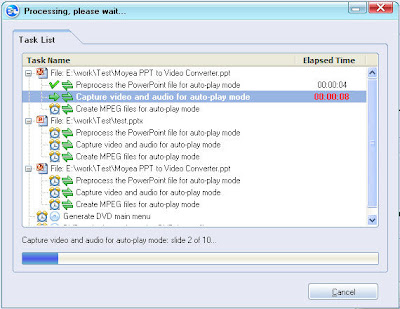
This is the output video I get from this tool.







No comments:
Post a Comment