- Make sure the content in the word document which you want to convert to powerpoint is in order.
- Open the word document, and format the content recording to the rules below:
- Head 1 content becomes Slide Titles
- Head 2 content becomes first level bulleted lists
- Go on and format more lines you want to display in powerpoint slide, in Head 3, Head 4...
- Save and close the word document. Open powerpoint and click "New Slide", then choose "Slides from Outline".
- Select the word document in the dialog box, then click Insert.
- Then, this is what you will get finally.
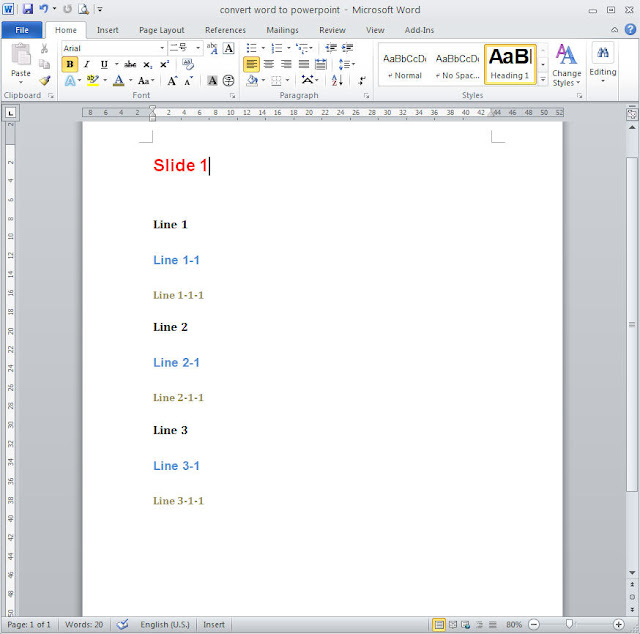
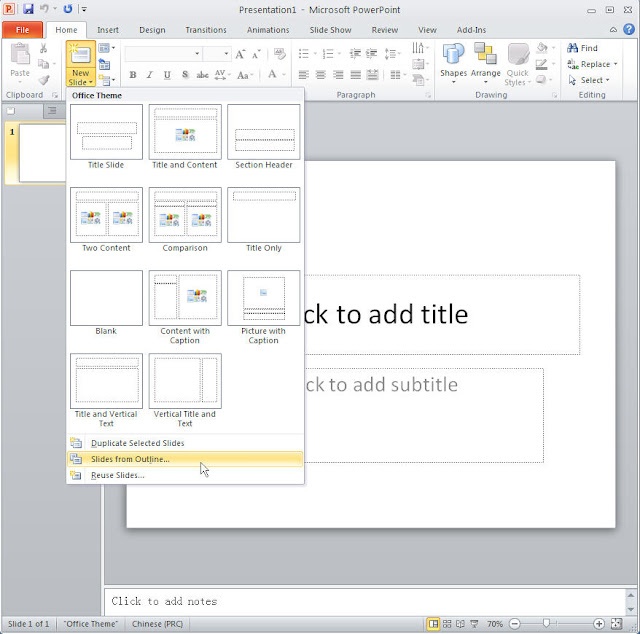
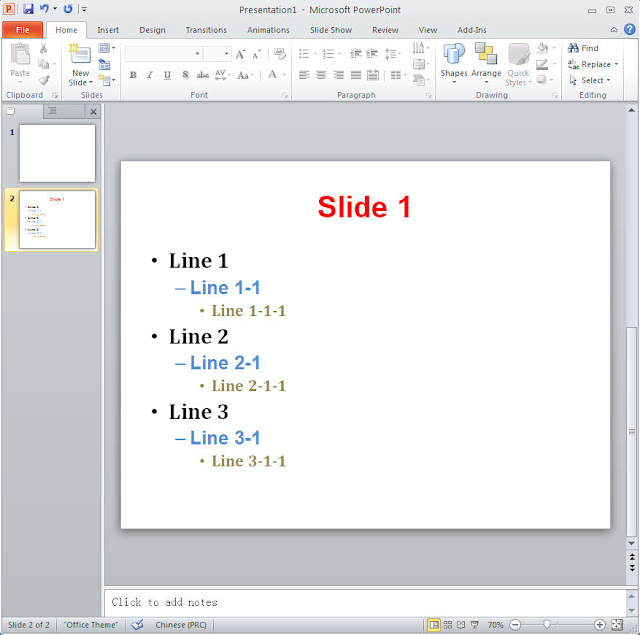
Microsoft Office also gives guides of Creating PowerPoint presentations from Word outlines in Microsoft Office 2003 and Create a PowerPoint presentation from a Word outline in Microsoft Office for Mac 2011.
If you want to turn it back, you can find the detailed steps in 3 Methods to Convert PowerPoint to Word.

No comments:
Post a Comment